Personal Outreach AI Agents with n8n
Learn how to build an AI agent that automates personalized outreach by monitoring emails and generating intelligent responses using n8n's workflow automation
Personal Outreach AI Agent Tutorial
In this tutorial, you'll learn how to build a comprehensive AI-powered outreach system using n8n that automatically qualifies leads and generates personalized outreach emails. The system consists of three main components working together to streamline your lead management process.
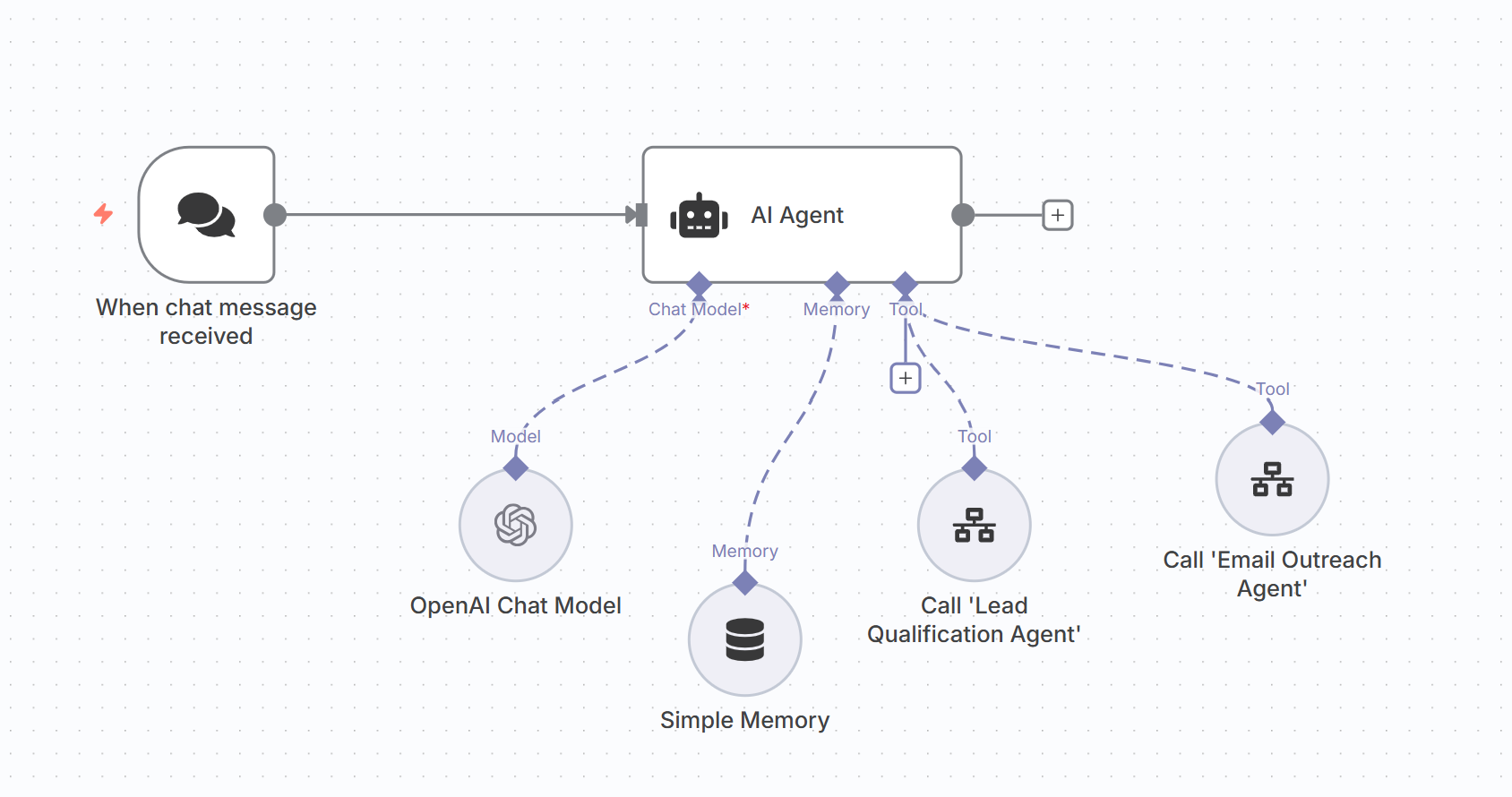
System Overview
The Personal Outreach AI Agent is a multi-agent system that consists of:
- Main Orchestrator Agent - Coordinates the entire workflow
- Lead Qualification Agent - Evaluates and scores incoming leads
- Email Outreach Agent - Generates personalized outreach messages
Main Agent Configuration
The main agent acts as the orchestrator, calling the specialized sub-agents based on the workflow requirements.
Tool Prompts for Main Agent
Lead Qualification Tool
Call this tool to qualify the leads from the Google Sheets data.
Email Outreach Tool
Call this agent to send personalized outreach messages for qualified leads in the sheets.
Lead Qualification AI Agent
This agent evaluates incoming leads based on specific qualification criteria and determines whether they should be pursued for outreach.
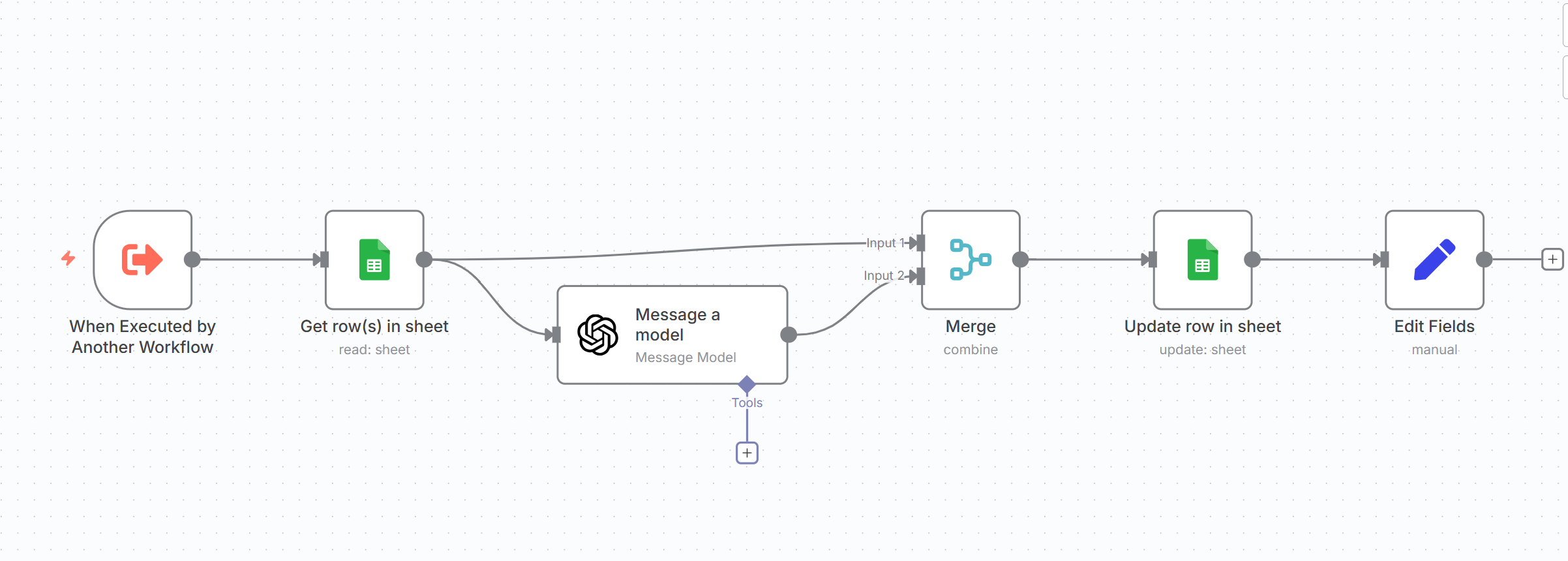
Configuration
User Prompt
You will receive lead details from a contact form.
Please evaluate them based on the qualification rules.
Form Fields:
- Company Size: {{ $json['Company Size'] }}
- Address: {{ $json.Address }}
- Industry Domain: {{ $json['Industry Domain'] }}
- Comments: {{ $json.Comments }}
Task:
Check if the lead is an Australian Real Estate firm with proven expertise.
Return the output in JSON format with the following fields:
- QualificationStatus → "Qualified" or "Unqualified"
- Reasoning → Short explanation of why
- NextStepRecommendation → Suggested next action
Example Input and Output
Example Input:
Company Size: 150 employees
Address: Melbourne, Australia
Industry Domain: Real Estate
Comments: We are a Real Estate company with 25 years of experience and over 300 completed commercial projects across Australia.
Expected Output:
{
"QualificationStatus": "Qualified",
"Reasoning": "Lead is an Australian Real Estate firm with 25 years of proven expertise and a strong project portfolio.",
"NextStepRecommendation": "Schedule a high-value strategy call."
}
System Prompt
You are a Lead Qualification Agent that reviews submissions from a contact form and determines whether a lead should be marked as Qualified or Unqualified.
Email Outreach AI Agent
This agent generates personalized outreach emails for qualified leads based on their profile information and qualification results.
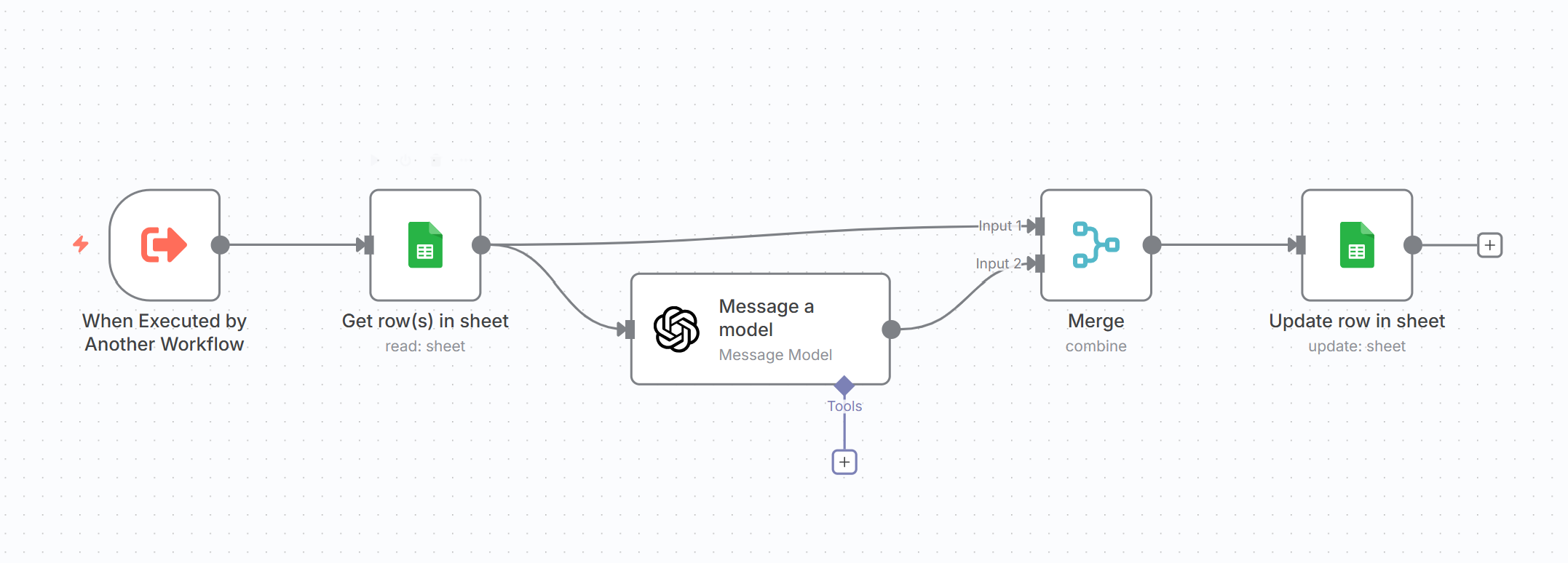
Configuration
User Prompt
You will receive details about a lead.
Please generate a personalized email message only if the Rating is Qualified.
Lead Details:
- Name: {{ $json.Name }}
- Industry Domain: {{ $json['Industry Domain'] }}
- Comments: {{ $json.Comments }}
- Reasoning: {{ $json.Reasoning }}
- Rating: {{ $json.Rating }}
- Next Steps: {{ $json.Outreach }}
Task:
- If Rating = "Unqualified" → Output nothing.
- If Rating = "Qualified" → Write a short, catchy, and professional email using the given details.
Always sign off with:
Best regards,
Shri
Growth Rise Agency
System Prompt
You are an Email Personalization Agent.
Your job is to create a short, catchy, and professional email message for leads that are Qualified.
Input Variables:
- Name
- Industry Domain
- Comments (about expertise or offerings)
- Reasoning (why the lead is qualified)
- Rating (Qualified / Unqualified)
- Next Steps
Rules:
1. Always check the Rating field first:
- If "Unqualified" → Output nothing (no email)
- If "Qualified" → Write the email
2. Email Style:
- Friendly, concise, and engaging
- Show personalization using Name, Industry Domain, and Comments
- Subtly highlight the Reasoning (why they're qualified)
- End with a clear Next Step
- Keep the email short (3–5 sentences max)
3. Always sign off with:
Best regards,
Shri
Growth Rise Agency
Output Format:
Return only the email message as plain text (no JSON).
Example Input and Output
Example Input:
Name: Sarah
Industry Domain: Real Estate
Comments: We specialize in large-scale residential projects across Melbourne.
Reasoning: Strong portfolio with 15+ years in Real Estate in Australia.
Rating: Qualified
Next Steps: Schedule a strategy call next week.
Expected Output:
Hi Sarah,
I was impressed by your experience in Real Estate, especially your focus on large-scale residential projects. With 15+ years of proven success in Australia, your background really stands out. I'd love to connect and explore how we can create value together.
Let's schedule a strategy call next week — does Tuesday or Wednesday work for you?
Best regards,
Shri
Growth Rise Agency
Next Steps
With this AI agent system in place, you can:
- Set up lead capture forms that feed data into your Google Sheets
- Configure the n8n workflow to automatically trigger when new leads are added
- Monitor the qualification process and adjust criteria as needed
- Review generated outreach emails before sending them out
- Track response rates and optimize your messaging over time
This system saves hours of manual lead qualification and email writing while maintaining a personal touch in your outreach efforts.