Google Maps Leads Scraper AI Agent with n8n
Learn how to build an AI agent that automatically scrapes Google Maps for business leads, extracts contact information, and structures it for outreach campaigns using n8n.
Google Maps Leads Scraper AI Agent Tutorial
In this tutorial, you'll learn how to create a powerful AI agent that automates lead generation by scraping Google Maps. This agent can identify businesses in specific locations and niches, extract their information, and prepare it for your outreach campaigns.
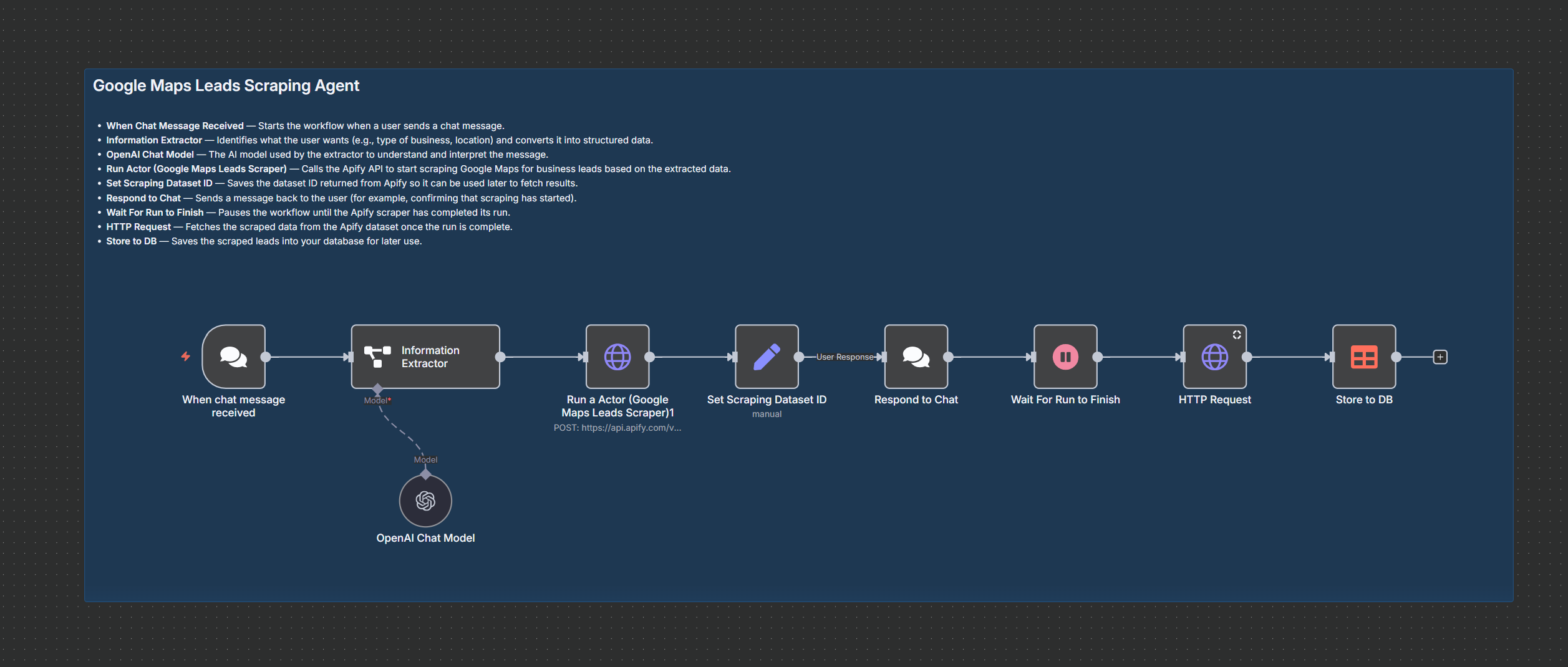
System Overview
The Google Maps Leads Scraper is an AI-powered system designed to:
- Extract Key Information - Understand user queries to identify the target location, business niche, and number of leads to scrape.
- Scrape Google Maps - Perform a search on Google Maps to find relevant businesses.
- Structure Data - Organize the scraped data into a structured format for easy use in other applications like CRM or email marketing platforms.
Information Extractor Configuration
At the heart of this agent is an Information Extractor node that parses the user's request to determine the scraping parameters.
System Prompt for Information Extractor
This prompt instructs the AI model on how to interpret the user's query and extract the necessary details.
You are an expert extraction algorithm.
Only extract relevant information from the text.
If you do not know the value of an attribute asked to extract, you may omit the attribute's value.
For Output -
1. Location - Capture State / City / Country / Area / Location (any geopraphic related data)
2. Business_niche - Industry of the Business / Companies
3. number of records - default to 10 (if not specified)
Extact the complete information.
Sample JSON Schema
This JSON schema defines the output structure for the extracted information, ensuring the data is consistent and easy to work with.
{
"location": "<LOCATION>",
"business_niche": "Solar Companies | Dentist | Plumbers ... etc",
"number_of_records":"10"
}
Example Usage
Let's see how the agent handles a typical lead generation request.
Input Query
A user might provide a simple instruction like:
"Find me 25 dentists in California."
Extracted Parameters
The Information Extractor node processes this query and outputs the following structured data:
{
"location": "California",
"business_niche": "Dentist",
"number_of_records": "25"
}
The agent then uses these parameters to initiate the scraping process on Google Maps, collecting the requested business information.
Next Steps
With this Google Maps scraping agent, you can:
- Automate Lead Generation - Continuously find new leads without manual searching.
- Build Targeted Lists - Create highly specific lead lists for different campaigns.
- Integrate with CRM - Automatically populate your CRM with new prospects.
- Power Outreach Campaigns - Feed the scraped data directly into your email or cold-calling workflows.
This system provides a scalable and efficient way to generate high-quality business leads, saving you time and effort in your sales and marketing activities.